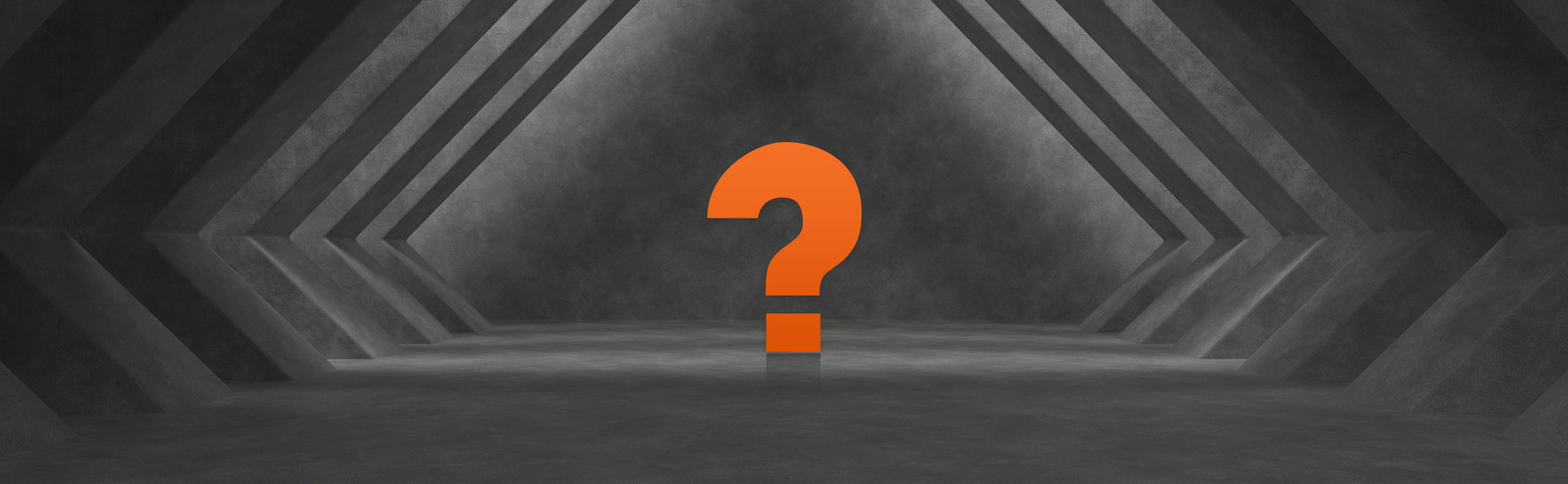-
How Do I get my password back?Down Up
Please contact the after-sales staff.
-
What important information should the robot give back to the manufacturer when it fails?Down Up
1. Robot nameplate 2. Failure frequency and condition 3. Log and program 4. Operating conditions and location of equipment
-
What are the types of register instructions?Down Up
The register instructions perform arithmetic operations on registers. There are several types of registers.
Number register instruction.
Position register instruction
Position register element instruction
String register and string instruction
Motion register instruction
Modbus special register instruction
-
Zero lost can direct input factory calibration data recovery zero?Down Up
Direct input factory-calibrated data recovery zero if the robot does not lose zero because of these ways: body battery power down, disassembly encoder and cable joints, motor and reducer.
-
What registers does the robot have?Down Up
The registers used by the Agilebot robot include number register (R), motion register (MR), pose
register (PR), string register (SR), socket register and Modbus register. All registers can be called directly through numerical values, or indirectly through combinatorial operation of number registers. They are called direct specifying method and indirect specifying method.
-
GBT-Scara series robot emergency, abnormal when the robot how to quickly release the brakes?Down Up
GBT-Scara series Robot Control Cabinet in the state of power on, press the J3 axis brake release button, can release the brake. If the J3 axis brake can not be removed while the robot control cabinet is engaged, open the housing, loosen the J3 unit mounting bolts, and release the belt from the belt. For the tension adjustment of the recovery belt, please contact our technical staff.
-
Does the console interface support hot swapping?Down Up
The IO port on the robot controller and the external safety (emergency stop circuit) ports do not support
hot swapping. Otherwise, it may cause damage to the fuse inside the robot controller!
-
How to turn it on/off correctly?Down Up
Power and communication cables must be properly connected between the control cabinet and the robot before starting the machine, and ensure that the equipment has been effectively grounded.
After confirming that the circuit breaker is disconnected, connect the power supply to the control cabinet.
Please follow the shutdown process for equipment shutdown operation, directly shut down the control cabinet power supply may lead to abnormal conditions.


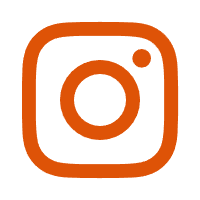








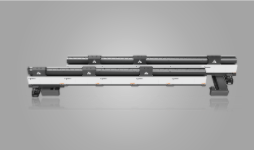

.png)
.png)